1.
Design Patterns: Elements of Reusable Object-Oriented Software
Erich Gamma Richard Helm Ralph Johnson John Vlissides

2.
Structure And Interpretation Of Computer Programs, Second Edition : By Harold Abelson and Gerald Jay Sussman

3.
Refactoring to Patterns
Joshua Kerievsky

4.
Types and Programming Languages
Benjamin C. Pierce

5.
Code: The Hidden Language of Computer Hardware and Software
Charles Petzold

6.
Object-Oriented Analysis and Design with Applications (2nd Edition)
Grady Booch

7.
Code Complete: A Practical Handbook of Software Construction, Second Edition
Steve McConnell

8.
The Design of the UNIX Operating System [Prentice-Hall Software Series]
Maurice J. Bach
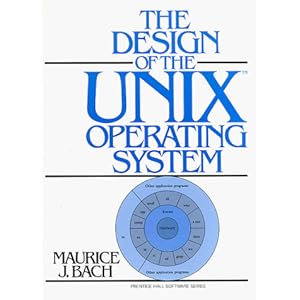
9.
The Pragmatic Programmer: From Journeyman to Master
Andrew Hunt David Thomas

10.
Practical API Design: Confessions of a Java Framework Architect
Jaroslav Tulach

11.
The Practice of Programming (Addison-Wesley Professional Computing Series)
Brian W. Kernighan Rob Pike

12.
Programming Pearls (2nd Edition)
Jon Bentley
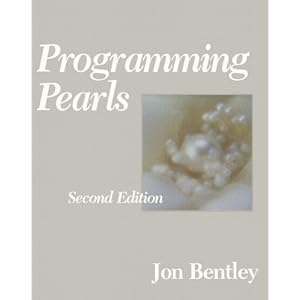
13.
Writing Secure Code, Second Edition
Michael Howard David LeBlanc
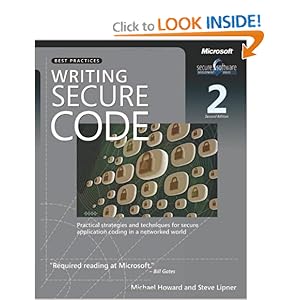
14.
The Mythical Man-Month: Essays on Software Engineering, Anniversary Edition (2nd Edition)
Frederick P. Brooks Jr.

15.
Patterns of Enterprise Application Architecture
Martin Fowler

16.
Introduction to Functional Programming (Prentice Hall International Series in Computing Science)
Richard Bird

17.
The Art of Computer Programming
Donald E. Knuth
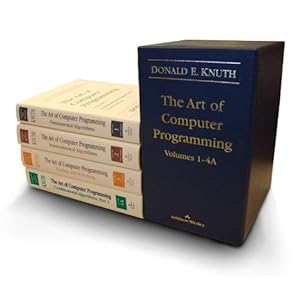
18.
Effective Java (2nd Edition)
Joshua Bloch

19.
Thinking in Java (4th Edition)
Bruce Eckel
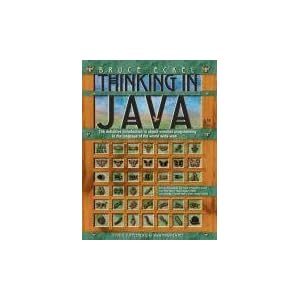
20.
Programmers at Work: Interviews With 19 Programmers Who Shaped the Computer Industry (Tempus)
Susan Lammers
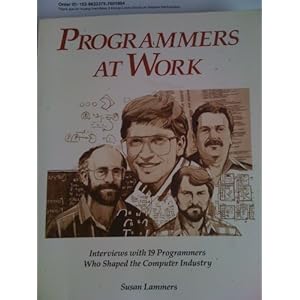
21.
